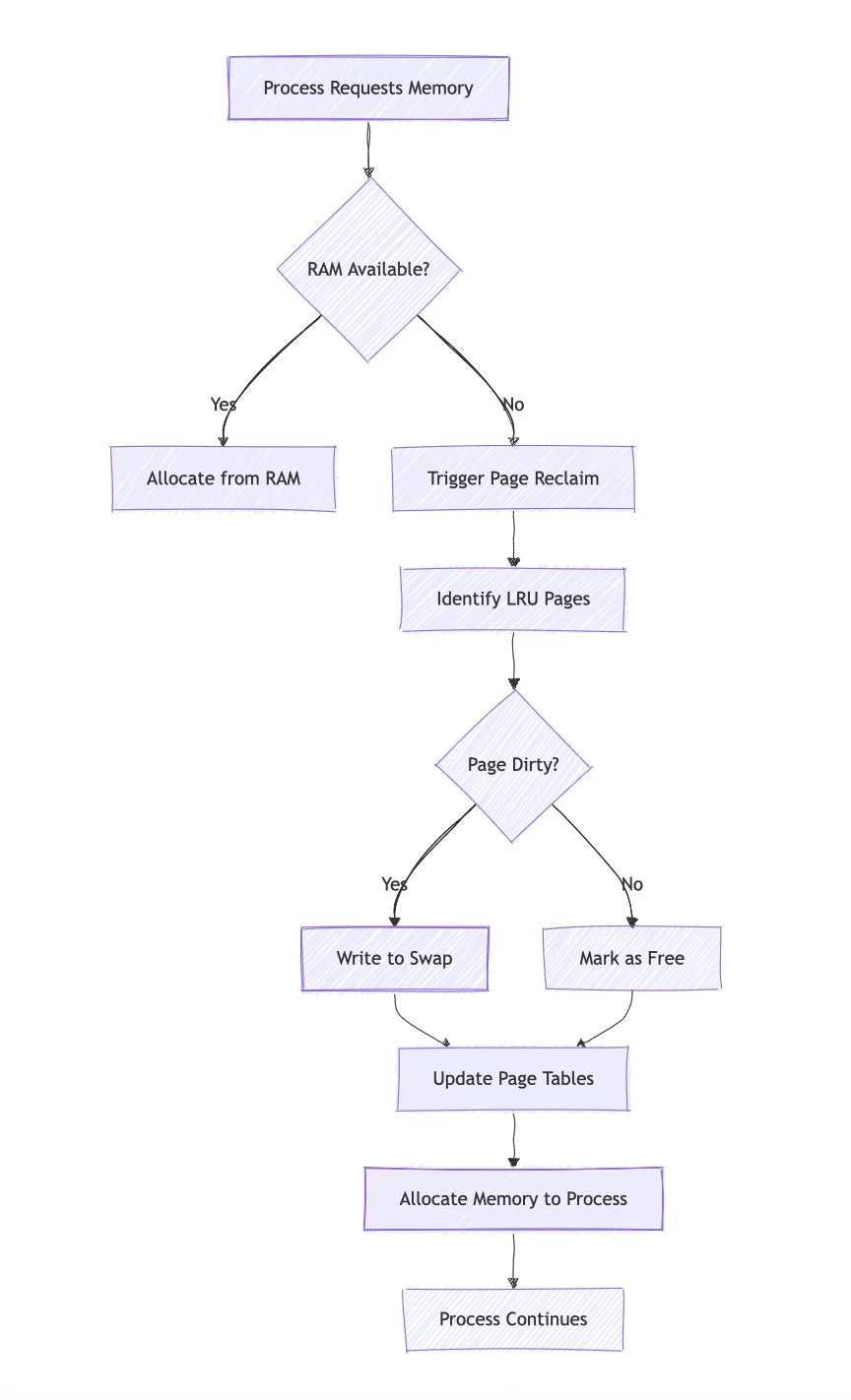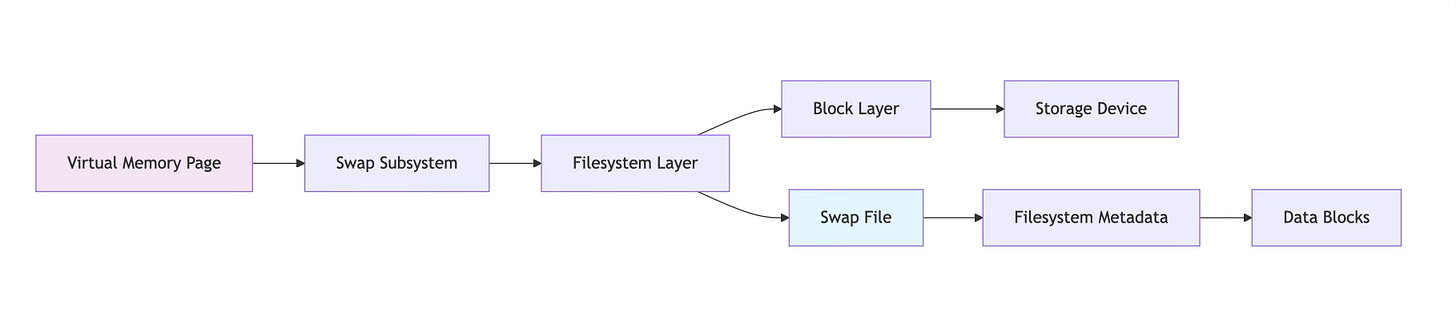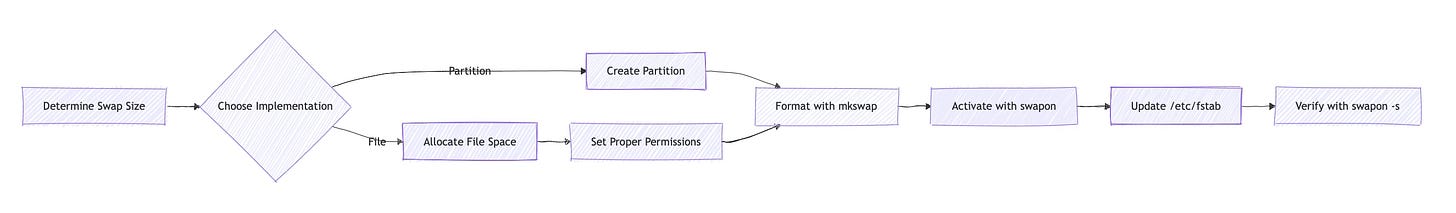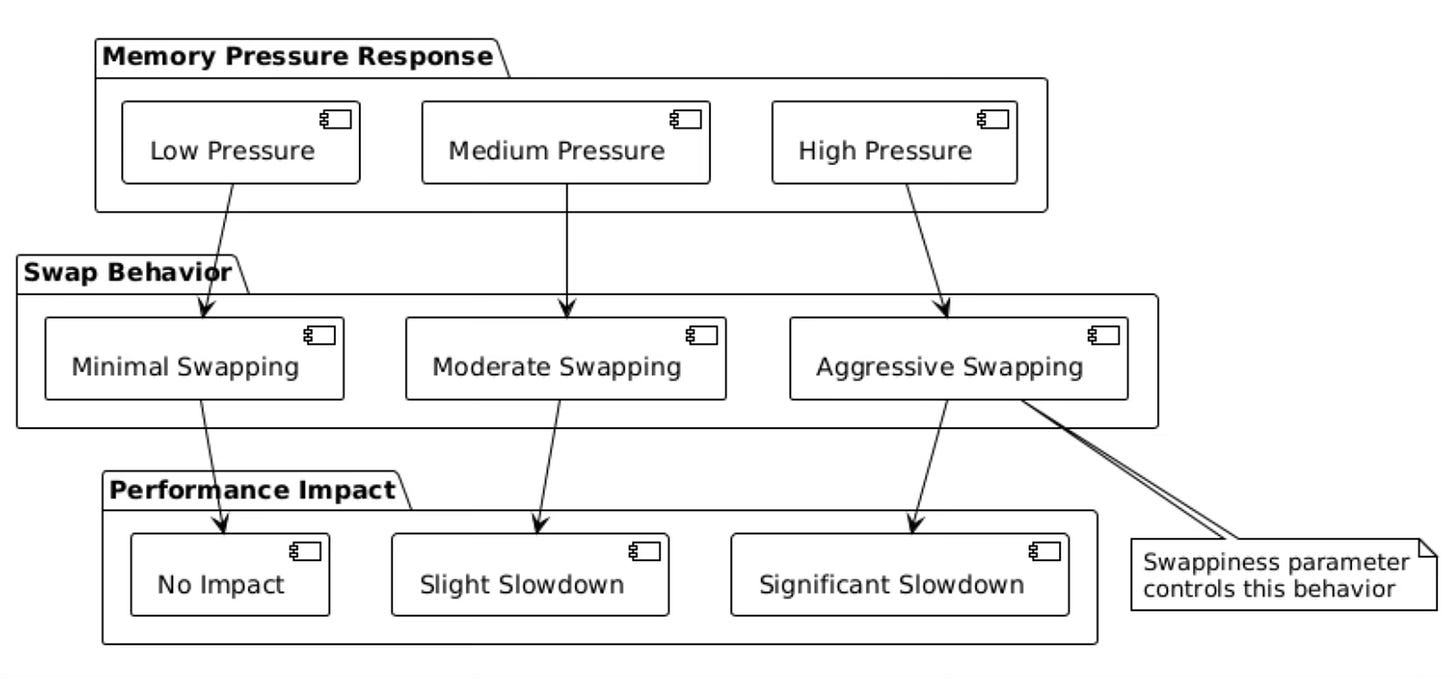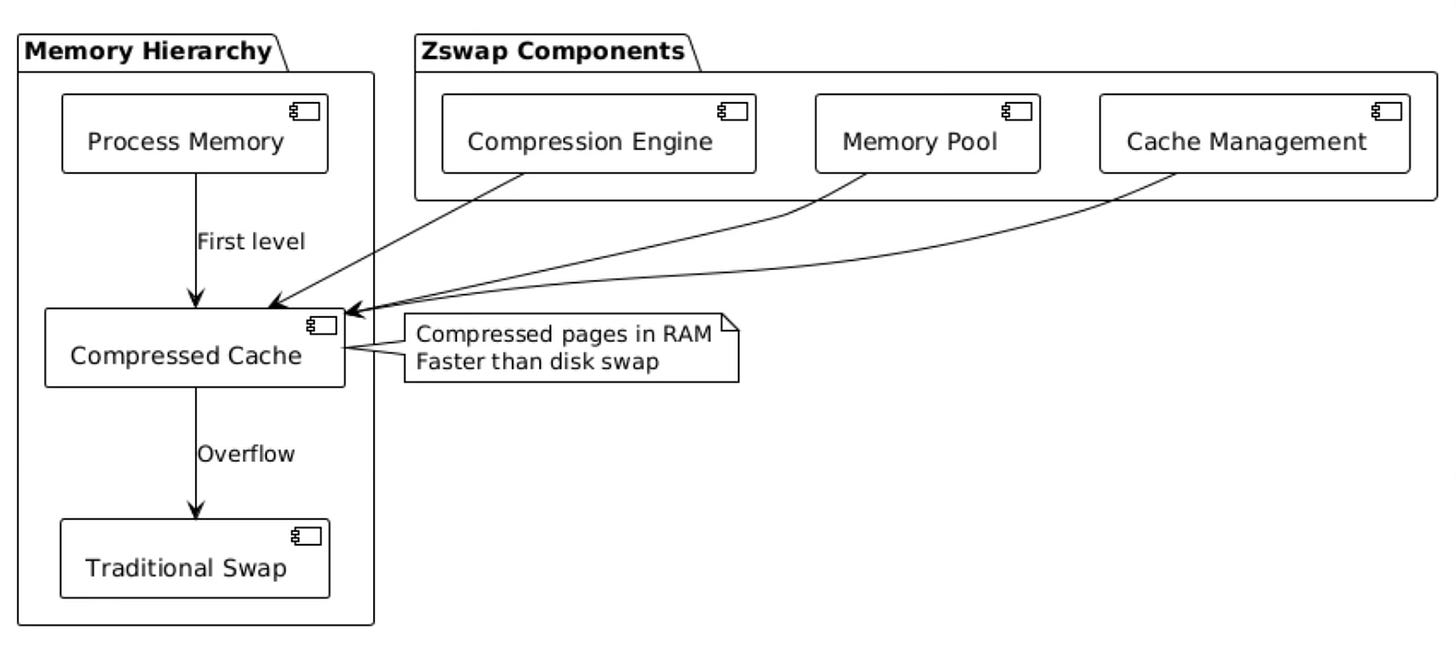Swap Space in Linux: What It Is & How It Works
Linux Kernel Memory Management Explained: Swap Space Architecture, Virtual Memory Subsystems, and Performance Optimization Techniques
When your Linux system runs out of physical memory, it doesn't just crash. Instead, it turns to a clever backup system called swap space. This virtual memory extension acts as a safety net, keeping your applications running even when RAM gets tight.
Understanding Swap Space Fundamentals
Swap space serves as secondary storage that the kernel uses when physical RAM becomes insufficient. Think of it as an overflow area where the system temporarily stores data that would normally reside in memory.
The Linux kernel manages memory through a sophisticated virtual memory system. Each process believes it has access to a large, contiguous block of memory, but the reality involves complex mapping between virtual addresses and physical locations. When physical memory pressure builds up, the kernel's memory management subsystem identifies pages that haven't been accessed recently and moves them to swap.
Memory Management and Swap Interaction
The kernel employs several algorithms to determine which pages get swapped out. The Least Recently Used (LRU) algorithm forms the foundation, but modern implementations use more sophisticated approaches like the two-list strategy and active/inactive page tracking.
When a process requests memory and none is available, the kernel triggers the page replacement mechanism. This process involves several steps: identifying candidate pages, writing dirty pages to swap, updating page tables, and finally allocating the freed memory to the requesting process.
Types of Swap Space Implementation
Linux supports two primary swap implementations: dedicated swap partitions and swap files. Each approach has distinct characteristics that affect performance and management.
Swap partitions offer the best performance because they provide direct, contiguous access to storage blocks. The kernel can perform sequential I/O operations more efficiently, reducing seek times on traditional hard drives. Setting up a swap partition requires planning during system installation or repartitioning existing drives.
Swap files provide flexibility at the cost of slight performance overhead. They exist as regular files within the filesystem, making them easier to create, resize, or remove without repartitioning. The filesystem layer adds a translation step between virtual memory addresses and physical storage blocks, introducing minimal latency.
Swap Partition Architecture
Swap File Structure
Swap Space Configuration and Management
Creating swap space involves several commands and considerations. The traditional approach uses dedicated partitions, while modern systems often prefer swap files for their flexibility.
For swap partitions, the process begins with partitioning tools like fdisk or parted. After creating the partition, the mkswap command formats it with the appropriate swap signature and metadata structures. The swapon command then activates the swap space, making it available to the kernel.
Swap files require a different approach. The dd command or fallocate can create appropriately sized files, though fallocate is preferred for its efficiency. The mkswap command works identically on files, and swapon activates them just like partitions.
Swap Space Creation Workflow
The size calculation for swap space depends on system usage patterns and available RAM. Traditional guidelines suggested swap sizes equal to or double the RAM amount, but modern systems with abundant memory often use smaller swap spaces or none at all.
Systems with hibernation requirements need swap space at least equal to RAM size, as the entire memory contents get written to swap during hibernation. Servers running memory-intensive applications might benefit from larger swap spaces to handle occasional memory spikes without triggering the out-of-memory killer.
Performance Characteristics and Optimization
Swap performance depends heavily on the underlying storage technology and system configuration. Solid-state drives dramatically improve swap performance compared to traditional mechanical drives, reducing the performance penalty of memory pressure situations.
The swappiness parameter controls how aggressively the kernel uses swap space. Values range from 0 to 100, with higher values encouraging more swap usage. Desktop systems typically benefit from lower swappiness values (10-20), while servers might use higher values depending on their workload characteristics.
Monitoring and Troubleshooting Swap Usage
Several tools provide insights into swap space utilization and performance. The free command shows basic swap statistics, while vmstat reveals detailed virtual memory activity. More sophisticated monitoring requires tools like sar or iostat to track swap I/O patterns.
Understanding swap usage patterns helps identify performance bottlenecks and memory pressure issues. Constant swap activity (thrashing) indicates insufficient physical memory for the current workload. This situation degrades system performance significantly and often requires either reducing memory usage or adding more RAM.
Advanced Swap Technologies
Modern Linux distributions implement several advanced swap technologies that improve performance and flexibility. Zswap provides compressed swap caching in RAM, reducing I/O operations by storing frequently accessed pages in compressed form within memory.
Zram creates compressed block devices in RAM that can serve as swap space. This approach works particularly well on systems with fast CPUs and limited storage I/O bandwidth. The compression ratio often allows storing more data in the same physical memory space.
Zswap Architecture
Security and Swap Space Considerations
Swap space can contain sensitive data from process memory, including passwords, encryption keys, and confidential information. This data persists on storage devices even after system shutdown, creating potential security risks.
Encrypted swap addresses these concerns by encrypting all data written to swap space. Most Linux distributions support encrypted swap through LUKS (Linux Unified Key Setup) or random encryption keys that change on each boot.
The kernel also provides mechanisms to prevent specific memory regions from being swapped out. Applications handling sensitive data can use mlock() system calls to lock pages in physical memory, ensuring they never reach swap space.
Swap Space Best Practices
Effective swap space management requires understanding your system's memory usage patterns and performance requirements. Monitor swap usage regularly to identify trends and potential issues before they impact system performance.
Consider disabling swap entirely on systems with abundant RAM and predictable workloads. Many modern servers and desktop systems operate effectively without swap space, eliminating the performance overhead and security concerns associated with virtual memory paging.
For systems that require swap space, size it appropriately based on actual usage patterns rather than arbitrary rules. Test different swappiness values to find the optimal balance between memory pressure response and performance impact.
Regular maintenance includes monitoring swap usage trends, checking for swap space fragmentation, and ensuring proper permissions and security settings remain in place.
The evolution of storage technology continues to influence swap space design and implementation. NVMe drives and persistent memory technologies blur the traditional boundaries between memory and storage, potentially revolutionizing how operating systems handle virtual memory in the future.